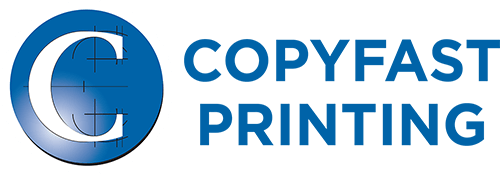Scottsdale Print Shop ) Mesa Print Shop ) Tempe Print Shop ) Phoenix Print Shop ) DC Ranch Print Shop ) Chandler Print Shop ) Peoria Print Shop ) Fountain Hills Print Shop ) Sun City Print Shop ) Glendale Print Shop ) Paradise Valley Print Shop ) Goodyear Print Shop ) Queen Creek Print Shop ) Avondale Print Shop ) Desert Ridge Print Shop ) Apache Junction Print Shop ) North Scottsdale Print Shop ) Pinnacle Peak Print Shop ) Grayawk Print Shop ) Kierland Print Shop ) Windsong Print Shop ) Mcdowell Mountain Ranch Print Shop ) Gainey Ranch Print Shop ) McCormick Ranch Print Shop ) Deer Valley Print Shop ) Arcadia Print Shop ) Troon Print Shop ) Silverleaf Print Shop ) Cave Creek Print Shop ) Old Town Print Shop ) South Scottsdale Print Shop ) Ancala Print Shop ) Central Phoenix Print Shop ) Carefree Print Shop ) Toleson Print Shop ) Ironwood Village Print Shop ) WIndgate Ranch Print Shop ) Northsight Print Shop ) Shea Print Shop ) Tatum Ranch Print Shop ) Casa Grande Print Shop ) Gilbert Print Shop ) Suprise Print Shop ) Buckeye Print Shop ) Scottsdale Banner Printing ) Mesa Banner Printing ) Tempe Banner Printing ) Phoenix Banner Printing ) DC Ranch Banner Printing ) Chandler Banner Printing ) Peoria Banner Printing ) Fountain Hills Banner Printing ) Sun City Banner Printing ) Glendale Banner Printing ) Paradise Valley Banner Printing ) Goodyear Banner Printing ) Queen Creek Banner Printing ) Avondale Banner Printing ) Desert Ridge Banner Printing ) Apache Junction Banner Printing ) North Scottsdale Banner Printing ) Pinnacle Peak Banner Printing ) Grayawk Banner Printing ) Kierland Banner Printing ) Windsong Banner Printing ) Mcdowell Mountain Ranch Banner Printing ) Gainey Ranch Banner Printing ) McCormick Ranch Banner Printing ) Deer Valley Banner Printing ) Arcadia Banner Printing ) Troon Banner Printing ) Silverleaf Banner Printing ) Cave Creek Banner Printing ) Old Town Banner Printing ) South Scottsdale Banner Printing ) Ancala Banner Printing ) Central Phoenix Banner Printing ) Carefree Banner Printing ) Toleson Banner Printing ) Ironwood Village Banner Printing ) WIndgate Ranch Banner Printing ) Northsight Banner Printing ) Shea Banner Printing ) Tatum Ranch Banner Printing ) Casa Grande Banner Printing ) Gilbert Banner Printing ) Suprise Banner Printing ) Buckeye Banner Printing ) Scottsdale Book Binding ) Mesa Book Binding ) Tempe Book Binding ) Phoenix Book Binding ) DC Ranch Book Binding ) Chandler Book Binding ) Peoria Book Binding ) Fountain Hills Book Binding ) Sun City Book Binding ) Glendale Book Binding ) Paradise Valley Book Binding ) Goodyear Book Binding ) Queen Creek Book Binding ) Avondale Book Binding ) Desert Ridge Book Binding ) Apache Junction Book Binding ) North Scottsdale Book Binding ) Pinnacle Peak Book Binding ) Grayawk Book Binding ) Kierland Book Binding ) Windsong Book Binding ) Mcdowell Mountain Ranch Book Binding ) Gainey Ranch Book Binding ) McCormick Ranch Book Binding ) Deer Valley Book Binding ) Arcadia Book Binding ) Troon Book Binding ) Silverleaf Book Binding ) Cave Creek Book Binding ) Old Town Book Binding ) South Scottsdale Book Binding ) Ancala Book Binding ) Central Phoenix Book Binding ) Carefree Book Binding ) Toleson Book Binding ) Ironwood Village Book Binding ) WIndgate Ranch Book Binding ) Northsight Book Binding ) Shea Book Binding ) Tatum Ranch Book Binding ) Casa Grande Book Binding ) Gilbert Book Binding ) Suprise Book Binding ) Buckeye Book Binding ) Scottsdale Booklet Printing ) Mesa Booklet Printing ) Tempe Booklet Printing ) Phoenix Booklet Printing ) DC Ranch Booklet Printing ) Chandler Booklet Printing ) Peoria Booklet Printing ) Fountain Hills Booklet Printing ) Sun City Booklet Printing ) Glendale Booklet Printing ) Paradise Valley Booklet Printing ) Goodyear Booklet Printing ) Queen Creek Booklet Printing ) Avondale Booklet Printing ) Desert Ridge Booklet Printing ) Apache Junction Booklet Printing ) North Scottsdale Booklet Printing ) Pinnacle Peak Booklet Printing ) Grayawk Booklet Printing ) Kierland Booklet Printing ) Windsong Booklet Printing ) Mcdowell Mountain Ranch Booklet Printing ) Gainey Ranch Booklet Printing ) McCormick Ranch Booklet Printing ) Deer Valley Booklet Printing ) Arcadia Booklet Printing ) Troon Booklet Printing ) Silverleaf Booklet Printing ) Cave Creek Booklet Printing ) Old Town Booklet Printing ) South Scottsdale Booklet Printing ) Ancala Booklet Printing ) Central Phoenix Booklet Printing ) Carefree Booklet Printing ) Toleson Booklet Printing ) Ironwood Village Booklet Printing ) WIndgate Ranch Booklet Printing ) Northsight Booklet Printing ) Shea Booklet Printing ) Tatum Ranch Booklet Printing ) Casa Grande Booklet Printing ) Gilbert Booklet Printing ) Suprise Booklet Printing ) Buckeye Booklet Printing ) Scottsdale Brochure Printing ) Mesa Brochure Printing ) Tempe Brochure Printing ) Phoenix Brochure Printing ) DC Ranch Brochure Printing ) Chandler Brochure Printing ) Peoria Brochure Printing ) Fountain Hills Brochure Printing ) Sun City Brochure Printing ) Glendale Brochure Printing ) Paradise Valley Brochure Printing ) Goodyear Brochure Printing ) Queen Creek Brochure Printing ) Avondale Brochure Printing ) Desert Ridge Brochure Printing ) Apache Junction Brochure Printing ) North Scottsdale Brochure Printing ) Pinnacle Peak Brochure Printing ) Grayawk Brochure Printing ) Kierland Brochure Printing ) Windsong Brochure Printing ) Mcdowell Mountain Ranch Brochure Printing ) Gainey Ranch Brochure Printing ) McCormick Ranch Brochure Printing ) Deer Valley Brochure Printing ) Arcadia Brochure Printing ) Troon Brochure Printing ) Silverleaf Brochure Printing ) Cave Creek Brochure Printing ) Old Town Brochure Printing ) South Scottsdale Brochure Printing ) Ancala Brochure Printing ) Central Phoenix Brochure Printing ) Carefree Brochure Printing ) Toleson Brochure Printing ) Ironwood Village Brochure Printing ) WIndgate Ranch Brochure Printing ) Northsight Brochure Printing ) Shea Brochure Printing ) Tatum Ranch Brochure Printing ) Casa Grande Brochure Printing ) Gilbert Brochure Printing ) Suprise Brochure Printing ) Buckeye Brochure Printing ) Scottsdale Business Card Printing ) Mesa Business Card Printing ) Tempe Business Card Printing ) Phoenix Business Card Printing ) DC Ranch Business Card Printing ) Chandler Business Card Printing ) Peoria Business Card Printing ) Fountain Hills Business Card Printing ) Sun City Business Card Printing ) Glendale Business Card Printing ) Paradise Valley Business Card Printing ) Goodyear Business Card Printing ) Queen Creek Business Card Printing ) Avondale Business Card Printing ) Desert Ridge Business Card Printing ) Apache Junction Business Card Printing ) North Scottsdale Business Card Printing ) Pinnacle Peak Business Card Printing ) Grayawk Business Card Printing ) Kierland Business Card Printing ) Windsong Business Card Printing ) Mcdowell Mountain Ranch Business Card Printing ) Gainey Ranch Business Card Printing ) McCormick Ranch Business Card Printing ) Deer Valley Business Card Printing ) Arcadia Business Card Printing ) Troon Business Card Printing ) Silverleaf Business Card Printing ) Cave Creek Business Card Printing ) Old Town Business Card Printing ) South Scottsdale Business Card Printing ) Ancala Business Card Printing ) Central Phoenix Business Card Printing ) Carefree Business Card Printing ) Toleson Business Card Printing ) Ironwood Village Business Card Printing ) WIndgate Ranch Business Card Printing ) Northsight Business Card Printing ) Shea Business Card Printing ) Tatum Ranch Business Card Printing ) Casa Grande Business Card Printing ) Gilbert Business Card Printing ) Suprise Business Card Printing ) Buckeye Business Card Printing ) Scottsdale Catalog Printing ) Mesa Catalog Printing ) Tempe Catalog Printing ) Phoenix Catalog Printing ) DC Ranch Catalog Printing ) Chandler Catalog Printing ) Peoria Catalog Printing ) Fountain Hills Catalog Printing ) Sun City Catalog Printing ) Glendale Catalog Printing ) Paradise Valley Catalog Printing ) Goodyear Catalog Printing ) Queen Creek Catalog Printing ) Avondale Catalog Printing ) Desert Ridge Catalog Printing ) Apache Junction Catalog Printing ) North Scottsdale Catalog Printing ) Pinnacle Peak Catalog Printing ) Grayawk Catalog Printing ) Kierland Catalog Printing ) Windsong Catalog Printing ) Mcdowell Mountain Ranch Catalog Printing ) Gainey Ranch Catalog Printing ) McCormick Ranch Catalog Printing ) Deer Valley Catalog Printing ) Arcadia Catalog Printing ) Troon Catalog Printing ) Silverleaf Catalog Printing ) Cave Creek Catalog Printing ) Old Town Catalog Printing ) South Scottsdale Catalog Printing ) Ancala Catalog Printing ) Central Phoenix Catalog Printing ) Carefree Catalog Printing ) Toleson Catalog Printing ) Ironwood Village Catalog Printing ) WIndgate Ranch Catalog Printing ) Northsight Catalog Printing ) Shea Catalog Printing ) Tatum Ranch Catalog Printing ) Casa Grande Catalog Printing ) Gilbert Catalog Printing ) Suprise Catalog Printing ) Buckeye Catalog Printing ) Scottsdale Commercial Printing ) Mesa Commercial Printing ) Tempe Commercial Printing ) Phoenix Commercial Printing ) DC Ranch Commercial Printing ) Chandler Commercial Printing ) Peoria Commercial Printing ) Fountain Hills Commercial Printing ) Sun City Commercial Printing ) Glendale Commercial Printing ) Paradise Valley Commercial Printing ) Goodyear Commercial Printing ) Queen Creek Commercial Printing ) Avondale Commercial Printing ) Desert Ridge Commercial Printing ) Apache Junction Commercial Printing ) North Scottsdale Commercial Printing ) Pinnacle Peak Commercial Printing ) Grayawk Commercial Printing ) Kierland Commercial Printing ) Windsong Commercial Printing ) Mcdowell Mountain Ranch Commercial Printing ) Gainey Ranch Commercial Printing ) McCormick Ranch Commercial Printing ) Deer Valley Commercial Printing ) Arcadia Commercial Printing ) Troon Commercial Printing ) Silverleaf Commercial Printing ) Cave Creek Commercial Printing ) Old Town Commercial Printing ) South Scottsdale Commercial Printing ) Ancala Commercial Printing ) Central Phoenix Commercial Printing ) Carefree Commercial Printing ) Toleson Commercial Printing ) Ironwood Village Commercial Printing ) WIndgate Ranch Commercial Printing ) Northsight Commercial Printing ) Shea Commercial Printing ) Tatum Ranch Commercial Printing ) Casa Grande Commercial Printing ) Gilbert Commercial Printing ) Suprise Commercial Printing ) Buckeye Commercial Printing ) Scottsdale Coroplast Signs ) Mesa Coroplast Signs ) Tempe Coroplast Signs ) Phoenix Coroplast Signs ) Scottsdale Digital Printing ) Mesa Digital Printing ) Tempe Digital Printing ) Phoenix Digital Printing ) DC Ranch Digital Printing ) Chandler Digital Printing ) Peoria Digital Printing ) Fountain Hills Digital Printing ) Sun City Digital Printing ) Glendale Digital Printing ) Paradise Valley Digital Printing ) Goodyear Digital Printing ) Queen Creek Digital Printing ) Avondale Digital Printing ) Desert Ridge Digital Printing ) Apache Junction Digital Printing ) North Scottsdale Digital Printing ) Pinnacle Peak Digital Printing ) Grayawk Digital Printing ) Kierland Digital Printing ) Windsong Digital Printing ) Mcdowell Mountain Ranch Digital Printing ) Gainey Ranch Digital Printing ) McCormick Ranch Digital Printing ) Deer Valley Digital Printing ) Arcadia Digital Printing ) Troon Digital Printing ) Silverleaf Digital Printing ) Cave Creek Digital Printing ) Old Town Digital Printing ) South Scottsdale Digital Printing ) Ancala Digital Printing ) Central Phoenix Digital Printing ) Carefree Digital Printing ) Toleson Digital Printing ) Ironwood Village Digital Printing ) WIndgate Ranch Digital Printing ) Northsight Digital Printing ) Shea Digital Printing ) Tatum Ranch Digital Printing ) Casa Grande Digital Printing ) Gilbert Digital Printing ) Suprise Digital Printing ) Buckeye Digital Printing ) Scottsdale Direct Mailing Services ) Mesa Direct Mailing Services ) Tempe Direct Mailing Services ) Phoenix Direct Mailing Services ) DC Ranch Direct Mailing Services ) Chandler Direct Mailing Services ) Peoria Direct Mailing Services ) Fountain Hills Direct Mailing Services ) Sun City Direct Mailing Services ) Glendale Direct Mailing Services ) Paradise Valley Direct Mailing Services ) Goodyear Direct Mailing Services ) Queen Creek Direct Mailing Services ) Avondale Direct Mailing Services ) Desert Ridge Direct Mailing Services ) Apache Junction Direct Mailing Services ) North Scottsdale Direct Mailing Services ) Pinnacle Peak Direct Mailing Services ) Grayawk Direct Mailing Services ) Kierland Direct Mailing Services ) Windsong Direct Mailing Services ) Mcdowell Mountain Ranch Direct Mailing Services ) Gainey Ranch Direct Mailing Services ) McCormick Ranch Direct Mailing Services ) Deer Valley Direct Mailing Services ) Arcadia Direct Mailing Services ) Troon Direct Mailing Services ) Silverleaf Direct Mailing Services ) Cave Creek Direct Mailing Services ) Old Town Direct Mailing Services ) South Scottsdale Direct Mailing Services ) Ancala Direct Mailing Services ) Central Phoenix Direct Mailing Services ) Carefree Direct Mailing Services ) Toleson Direct Mailing Services ) Ironwood Village Direct Mailing Services ) WIndgate Ranch Direct Mailing Services ) Northsight Direct Mailing Services ) Shea Direct Mailing Services ) Tatum Ranch Direct Mailing Services ) Casa Grande Direct Mailing Services ) Gilbert Direct Mailing Services ) Suprise Direct Mailing Services ) Buckeye Direct Mailing Services ) Scottsdale Flyer Printing ) Mesa Flyer Printing ) Tempe Flyer Printing ) Phoenix Flyer Printing ) DC Ranch Flyer Printing ) Chandler Flyer Printing ) Peoria Flyer Printing ) Fountain Hills Flyer Printing ) Sun City Flyer Printing ) Glendale Flyer Printing ) Paradise Valley Flyer Printing ) Goodyear Flyer Printing ) Queen Creek Flyer Printing ) Avondale Flyer Printing ) Desert Ridge Flyer Printing ) Apache Junction Flyer Printing ) North Scottsdale Flyer Printing ) Pinnacle Peak Flyer Printing ) Grayawk Flyer Printing ) Kierland Flyer Printing ) Windsong Flyer Printing ) Mcdowell Mountain Ranch Flyer Printing ) Gainey Ranch Flyer Printing ) McCormick Ranch Flyer Printing ) Deer Valley Flyer Printing ) Arcadia Flyer Printing ) Troon Flyer Printing ) Silverleaf Flyer Printing ) Cave Creek Flyer Printing ) Old Town Flyer Printing ) South Scottsdale Flyer Printing ) Ancala Flyer Printing ) Central Phoenix Flyer Printing ) Carefree Flyer Printing ) Toleson Flyer Printing ) Ironwood Village Flyer Printing ) WIndgate Ranch Flyer Printing ) Northsight Flyer Printing ) Shea Flyer Printing ) Tatum Ranch Flyer Printing ) Casa Grande Flyer Printing ) Gilbert Flyer Printing ) Suprise Flyer Printing ) Buckeye Flyer Printing ) Scottsdale Graphic Design ) Mesa Graphic Design ) Tempe Graphic Design ) Phoenix Graphic Design ) DC Ranch Graphic Design ) Chandler Graphic Design ) Peoria Graphic Design ) Fountain Hills Graphic Design ) Sun City Graphic Design ) Glendale Graphic Design ) Paradise Valley Graphic Design ) Goodyear Graphic Design ) Queen Creek Graphic Design ) Avondale Graphic Design ) Desert Ridge Graphic Design ) Apache Junction Graphic Design ) North Scottsdale Graphic Design ) Pinnacle Peak Graphic Design ) Grayawk Graphic Design ) Kierland Graphic Design ) Windsong Graphic Design ) Mcdowell Mountain Ranch Graphic Design ) Gainey Ranch Graphic Design ) McCormick Ranch Graphic Design ) Deer Valley Graphic Design ) Arcadia Graphic Design ) Troon Graphic Design ) Silverleaf Graphic Design ) Cave Creek Graphic Design ) Old Town Graphic Design ) South Scottsdale Graphic Design ) Ancala Graphic Design ) Central Phoenix Graphic Design ) Carefree Graphic Design ) Toleson Graphic Design ) Ironwood Village Graphic Design ) WIndgate Ranch Graphic Design ) Northsight Graphic Design ) Shea Graphic Design ) Tatum Ranch Graphic Design ) Casa Grande Graphic Design ) Gilbert Graphic Design ) Suprise Graphic Design ) Buckeye Graphic Design ) Scottsdale Large Format Printing ) Mesa Large Format Printing ) Tempe Large Format Printing ) Phoenix Large Format Printing ) DC Ranch Large Format Printing ) Chandler Large Format Printing ) Peoria Large Format Printing ) Fountain Hills Large Format Printing ) Sun City Large Format Printing ) Glendale Large Format Printing ) Paradise Valley Large Format Printing ) Goodyear Large Format Printing ) Peoria Postcard Printing ) Fountain Hills Postcard Printing ) Sun City Postcard Printing ) Glendale Postcard Printing ) Paradise Valley Postcard Printing ) Goodyear Postcard Printing ) Queen Creek Postcard Printing ) Avondale Postcard Printing ) Desert Ridge Postcard Printing ) Apache Junction Postcard Printing ) North Scottsdale Postcard Printing ) Pinnacle Peak Postcard Printing ) Grayawk Postcard Printing ) Kierland Postcard Printing ) Windsong Postcard Printing ) Mcdowell Mountain Ranch Postcard Printing ) Gainey Ranch Postcard Printing ) McCormick Ranch Postcard Printing ) Deer Valley Postcard Printing ) Arcadia Postcard Printing ) Troon Postcard Printing ) Silverleaf Postcard Printing ) Cave Creek Postcard Printing ) Old Town Postcard Printing ) South Scottsdale Postcard Printing ) Ancala Postcard Printing ) Central Phoenix Postcard Printing ) Carefree Postcard Printing ) Toleson Postcard Printing ) Ironwood Village Postcard Printing ) WIndgate Ranch Postcard Printing ) Northsight Postcard Printing ) Shea Postcard Printing ) Tatum Ranch Postcard Printing ) Casa Grande Postcard Printing ) Gilbert Postcard Printing ) Suprise Postcard Printing ) Buckeye Postcard Printing ) Scottsdale Poster Printing ) Mesa Poster Printing ) Tempe Poster Printing ) Phoenix Poster Printing ) DC Ranch Poster Printing ) Chandler Poster Printing ) Peoria Poster Printing ) Fountain Hills Poster Printing ) Sun City Poster Printing ) Glendale Poster Printing ) Paradise Valley Poster Printing ) Goodyear Poster Printing ) Queen Creek Poster Printing ) Avondale Poster Printing ) Desert Ridge Poster Printing ) Apache Junction Poster Printing ) North Scottsdale Poster Printing ) Pinnacle Peak Poster Printing ) Grayawk Poster Printing ) Kierland Poster Printing ) Windsong Poster Printing ) Mcdowell Mountain Ranch Poster Printing ) Gainey Ranch Poster Printing ) McCormick Ranch Poster Printing ) Deer Valley Poster Printing ) Arcadia Poster Printing ) Troon Poster Printing ) Silverleaf Poster Printing ) Cave Creek Poster Printing ) Old Town Poster Printing ) South Scottsdale Poster Printing ) Ancala Poster Printing ) Central Phoenix Poster Printing ) Carefree Poster Printing ) Toleson Poster Printing ) Ironwood Village Poster Printing ) WIndgate Ranch Poster Printing ) Northsight Poster Printing ) Shea Poster Printing ) Tatum Ranch Poster Printing ) Casa Grande Poster Printing ) Gilbert Poster Printing ) Suprise Poster Printing ) Buckeye Poster Printing ) Scottsdale Promotional Items Printing )
Preparing Your Files for Pre-Press and Print Shop in Scottsdale
Understanding how to prepare your files for pre-press and send them over to the print shop can be a daunting task for those new to the printing industry. However, with the right knowledge and tools, it can be a simple and streamlined process. Preparing files for print requires a different set of considerations than digital media, and understanding these differences is crucial to ensure the final product meets your expectations.

To begin, it is important to understand the basics of pre-press and the design considerations necessary for print. This includes understanding color modes, image resolution, and bleed and crop marks. Once these concepts are understood, designers can create print-ready files that are optimized for the printing process . Additionally, it is important to have a pre-press technical checklist to ensure all necessary steps are taken before submitting files to the print shop.
By following a few simple guidelines and best practices, designers can ensure their files are ready for pre-press and the printing process. In this article, we will explore the necessary steps for creating print-ready files, as well as special printing techniques and considerations. We will also cover proofs and approvals, and address common questions and concerns related to preparing files for print.
Key Takeaways
- Understanding pre-press basics and design considerations is crucial for preparing files for print.
- A pre-press technical checklist can help ensure all necessary steps are taken before submitting files.
- Proofs and approvals are important steps in the printing process and should not be overlooked.
Understanding Pre-Press Basics
Preparing files for print can be a complex process that requires knowledge of the printing process, pre-press, and print production. Understanding the basics of pre-press is essential to ensure that your files are ready for print and that they meet the printer’s requirements.
The Pre-Press Process
Pre-press is the process of preparing digital files for print production. It involves several steps that ensure that the final print product is of high quality and meets the printer’s requirements. The pre-press process includes file preparation, proofing, and plate making.
During the file preparation stage, the files are checked for any errors, such as missing fonts or images. The files are then converted to the correct color profile and saved in the appropriate file format. Once the files are ready, proofs are created to ensure that the final print product will look as expected. Finally, the plates are made, which will be used to transfer the image onto the printing press.
Key Pre-Press Terminology
To ensure that your files are ready for pre-press, it is important to understand some key terminology used in the printing industry. Here are some of the most common terms:
- Bleed: The area outside the final trim size that will be trimmed off after printing.
- Crop marks: Lines that indicate where the final product will be trimmed.
- CMYK: The color model used in printing that stands for cyan, magenta, yellow, and black.
- DPI: Dots per inch, which refers to the resolution of an image.
- PDF: Portable Document Format, which is a file format used for digital documents that preserves the formatting and layout of the original document.
Understanding these terms and how they relate to the pre-press process can help ensure that your files are prepared correctly and that your final product meets your expectations.
In summary, understanding the basics of pre-press is crucial to ensure that your files are ready for print production. The pre-press process involves several steps, including file preparation, proofing, and plate making. Knowing key terminology can help you communicate effectively with your printer and ensure that your final product meets your expectations.
Design Considerations for Print
Preparing files for print requires careful attention to detail and adherence to industry standards. The following design considerations will help ensure that your files are print-ready and will produce high-quality results.
Choosing the Right Color Mode
One of the most important considerations when preparing files for print is choosing the right color mode. CMYK color mode is the standard for print, as it is optimized for the four-color printing process used by most printers. RGB color mode, on the other hand, is optimized for digital displays and is not suitable for print. Therefore, it is important to ensure that all images and graphics are converted to CMYK before sending them to the print shop.
Image Resolution and Quality
Image resolution and quality are also critical considerations when preparing files for print. Images should be at least 300 DPI (dots per inch) to ensure that they print with sharp detail and clarity. Lower resolution images may appear blurry or pixelated when printed. Additionally, images should be saved in a high-quality format such as TIFF or EPS to ensure that they retain their quality when printed.
Incorporating Bleeds and Margins
Bleeds and margins are important design considerations that help ensure that your printed materials look professional and polished. Bleeds refer to the extra space around the edges of a document that is trimmed off after printing. It is important to incorporate bleeds into your design to avoid any unsightly white borders or edges. Margins, on the other hand, refer to the space between the edge of the paper and the content of the document. It is important to ensure that all important elements are within the margins to avoid any cropping or trimming during the printing process.
Typography and Font Management
Typography and font management are critical considerations when preparing files for print. It is important to choose a legible font that is suitable for the intended audience and purpose of the document. Additionally, font management is important to ensure that all fonts are embedded in the file or outlined to avoid any issues with missing fonts. It is also important to ensure that fonts are properly licensed to avoid any legal issues.
By considering these design considerations, designers can ensure that their files are print-ready and will produce high-quality results.
Creating Print-Ready Files
Creating print-ready files is an essential step in the pre-press process. A print-ready file is a digital file that meets all the necessary requirements for printing. Here are some tips to help you create print-ready files that will be accepted by your print shop.
Setting Up Document Size and Guidelines
Before you start designing your document, it is important to set up the document size and guidelines. The document size should be set to the final print size, including any bleed areas. Bleed is the area beyond the edge of the document where the design extends. Guidelines help you to keep the design elements within the safe area and avoid any important information being cut off during printing.
Working with Images and Graphics
Images and graphics are an important part of any design. When working with images, make sure they are high resolution and saved in the correct file format. JPEG and PNG are common file formats for images, but TIFF is preferred for print-ready files. When using graphics, make sure they are vector-based, as they can be scaled without losing quality.
Finalizing Text and Fonts
Finalizing text and fonts is an important step in creating print-ready files. All text should be converted to outlines or embedded in the file to avoid any font issues. Make sure to use a font size that is easy to read and does not appear blurry when printed. Avoid using too many fonts, as it can make the design look cluttered.
Exporting to PDFs
Exporting your file to a print-ready PDF is the final step in creating a print-ready file. Make sure to select the correct PDF settings, such as high-resolution images and fonts embedded in the file. Double-check the PDF to ensure that all the elements are in the correct position and that there are no errors.
By following these tips, you can create print-ready files that will be accepted by your print shop. Remember to always check with your print shop for their specific requirements and file formats before sending over your files.
Pre-Press Technical Checklist

Before sending files to the print shop, it is essential to ensure that they are ready for pre-press. A pre-press technical checklist can help ensure that your files meet the necessary requirements for printing. Here are some essential checks that should be included in your pre-press technical checklist:
Color and Resolution Checks
One of the most critical aspects of pre-press is ensuring that the colors in your design are accurate. It is essential to check whether your design is in CMYK or RGB format. CMYK is the standard color mode for printing, while RGB is used for digital displays. It is also important to check the resolution of your design. Print resolution should be 300 DPI (dots per inch) to ensure that the final printed product is of high quality.
Proofreading and Linguistic Checks
Proofreading is an essential step in the pre-press process. It is crucial to ensure that there are no typos, grammatical errors, or other mistakes in your design. Linguistic proofreading is also important, especially if your design includes text in a language that is not your native language. A pre-press checklist should include a thorough proofreading step to ensure that your design is error-free.
Pre-Flight and File Inspection
Pre-flight and file inspection are critical steps in the pre-press process. Pre-flight software can help detect any potential issues with your design, such as missing fonts, low-resolution images, or incorrect color profiles. It is also important to inspect the files manually to ensure that they are correctly formatted and that all the necessary elements are included.
In conclusion, a pre-press technical checklist is an essential tool for ensuring that your files are ready for printing. By including color and resolution checks, proofreading and linguistic checks, and pre-flight and file inspection, you can ensure that your design meets the necessary requirements for printing.
Exporting and Submitting Your Design
Getting your design files ready for printing can be a daunting task. However, with the right tools and knowledge, it can be done quickly and efficiently. In this section, we will cover the essential steps that you need to follow to export and submit your design files to the print shop.
Exporting to the Correct File Format
Before exporting your design files, make sure that you have chosen the correct file format. Typically, print shops require print-ready files in PDF format. However, it is always best to check with your print shop to see if they have any specific requirements.
To export your design files to PDF format, you can use Adobe Illustrator or InDesign. Simply select “Export” from the “File” menu, choose “Adobe PDF” as the file format, and then select the appropriate settings. Make sure to choose the correct PDF preset for your project, such as high-quality print or press quality.
Packaging Your Design Files
Packaging your design files is an essential step in getting your files ready for pre-press. Packaging your files ensures that all the necessary files and fonts are included in the folder. This step is vital because if any fonts or images are missing, it can cause significant delays in the printing process.
To package your design files, select “Package” from the “File” menu in Adobe Illustrator or InDesign. This will create a folder that contains all the necessary files, including fonts and images.
Communicating with Your Print Shop
After you have packaged your design files, you are ready to send them to the print shop. You can do this by emailing the files or uploading them to the print shop’s website. However, before sending your files, make sure to communicate with your print shop.
It is essential to discuss any specific requirements that the print shop may have, such as bleed, trim size, or color. Additionally, you should ask if they have any templates that you can use to ensure that your files meet their specifications.
By following these steps, you can ensure that your design files are ready for pre-press and that the printing process runs smoothly.
Special Printing Techniques and Considerations

When it comes to printing, there are a variety of special techniques and considerations that can be used to make your final product stand out. Understanding these techniques and the options available can help you create a more visually appealing and effective print piece.
Understanding Paper Types and Binding Options
One of the most important considerations when it comes to printing is the type of paper that will be used. There are many different types of paper available, each with its own unique characteristics and benefits. For example, glossy paper can create a more vibrant and eye-catching print, while matte paper can give a more subtle and sophisticated look.
In addition to paper type, it’s also important to consider the binding options available. Perfect binding is a popular option for books and other longer documents, while saddle-stitch binding can be a good choice for smaller booklets and brochures.
Using Special Inks and Finishes
Another way to make your print piece stand out is by using special inks and finishes. Spot colors, for example, can be used to create a more vibrant and precise color, while metallic inks can add a touch of elegance and sophistication.
Finishes such as UV coating, embossing, and foil stamping can also be used to add texture and depth to your print piece. These finishes can create a more tactile and engaging experience for the viewer.
Preparing for Cuts and Folds
Finally, it’s important to consider the cuts and folds that will be used in your print piece. Die cuts can be used to create unique shapes and designs, while folds can be used to create more complex and interesting layouts.
By understanding these special printing techniques and considerations, you can create a print piece that is both visually appealing and effective in conveying your message.
Proofs and Approvals
Before sending files to the print shop, it is important to review and approve proofs to ensure the final product meets expectations. Digital proofs can be reviewed on a computer screen, while hard copy proofs provide a more accurate representation of the final product.
Reviewing Digital and Hard Copy Proofs
When reviewing digital proofs, it is important to remember that colors may appear differently on screen than in print. It is recommended to view proofs in a color-managed environment and to compare them to a hard copy proof for accuracy. Additionally, it is important to proofread all text and graphics for accuracy and consistency.
Hard copy proofs provide a more accurate representation of the final product and can be reviewed for color accuracy, text and graphic placement, and overall quality. Print design professionals can also use hard copy proofs to make revisions and ensure the final product meets their standards.
Making Revisions and Final Approvals
Once proofs have been reviewed, revisions can be made to the design and layout. It is important to communicate any changes clearly to the print shop and to request a revised proof for approval. This process may be repeated until the final product meets expectations.
Final approval should only be given once all revisions have been made and the proof meets all design and quality standards. Once approved, files can be sent to the print shop for production.
By carefully reviewing proofs and making revisions as necessary, print design professionals can ensure their final product meets their expectations and those of their clients.
Frequently Asked Questions
What are the correct color settings for print-ready files?
In order to ensure accurate color reproduction, it is important to use the correct color settings when preparing files for print. The recommended color mode for print-ready files is CMYK, which stands for Cyan, Magenta, Yellow, and Key (black). This color model is used in the printing process to create a wide range of colors by layering these four ink colors. It is also important to use high-quality color profiles to ensure accurate color representation.
Which file formats are preferred by print shops for pre-press?
Most print shops prefer to receive print-ready files in PDF format. PDF files are widely used in the printing industry because they preserve the layout and formatting of the original document and can be easily opened and viewed on a variety of devices. Other acceptable file formats include EPS, TIFF, and PSD.
How should bleed and margin settings be adjusted for professional printing?
Bleed and margin settings are important considerations when preparing files for professional printing. Bleed refers to the area of the design that extends beyond the edge of the final printed piece. This is important because it ensures that there are no white borders or unprinted areas around the edges of the design. The recommended bleed setting is typically 1/8 inch or 3mm. Margins refer to the space between the edge of the design and important elements such as text or images. It is recommended to keep important elements at least 1/4 inch or 6mm away from the edge of the design to ensure that they are not cut off during the trimming process.
What resolution should images and graphics be for high-quality print output?
When preparing images and graphics for printing, it is important to use high-resolution files to ensure that the final printed product looks sharp and clear. The recommended resolution for print-ready files is typically 300 DPI (dots per inch). This ensures that the images and graphics are of sufficient quality to be printed at a high resolution.
How can I ensure that the fonts used in my files will be correctly printed?
To ensure that the fonts used in your files will be correctly printed, it is important to embed the fonts in the file. This means that the font information is included in the file itself, rather than relying on the printer to have the correct fonts installed on their system. It is also important to choose fonts that are widely available and commonly used in the printing industry to ensure that there are no issues with font substitution.
What is the checklist for final proofing before submitting files to a printer?
Before submitting files to a printer, it is important to perform a final proofing to ensure that the files are ready for print. This includes checking for spelling and grammar errors, verifying that all images and graphics are high-resolution and correctly placed, ensuring that the colors are accurate and consistent, and confirming that all fonts are embedded and correctly displayed. It is also important to double-check the bleed and margin settings to ensure that they are correctly adjusted.…